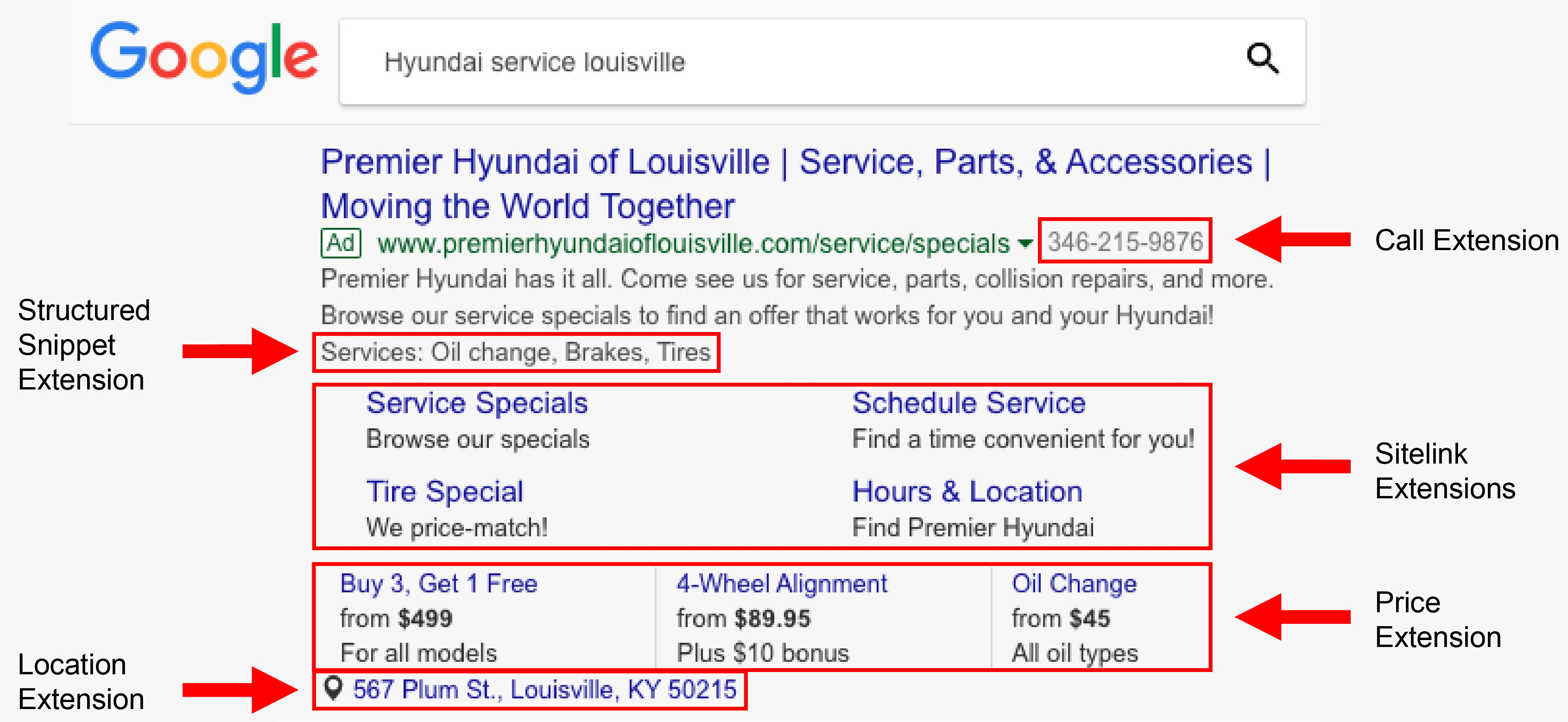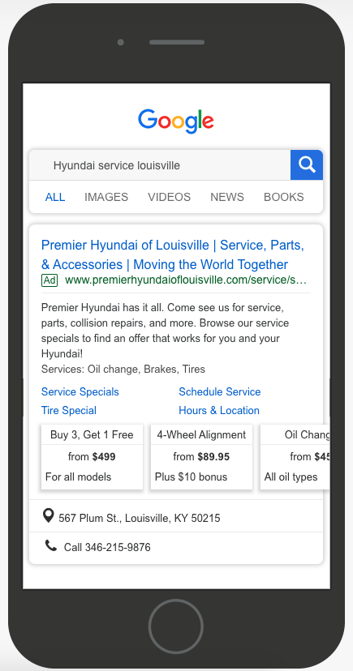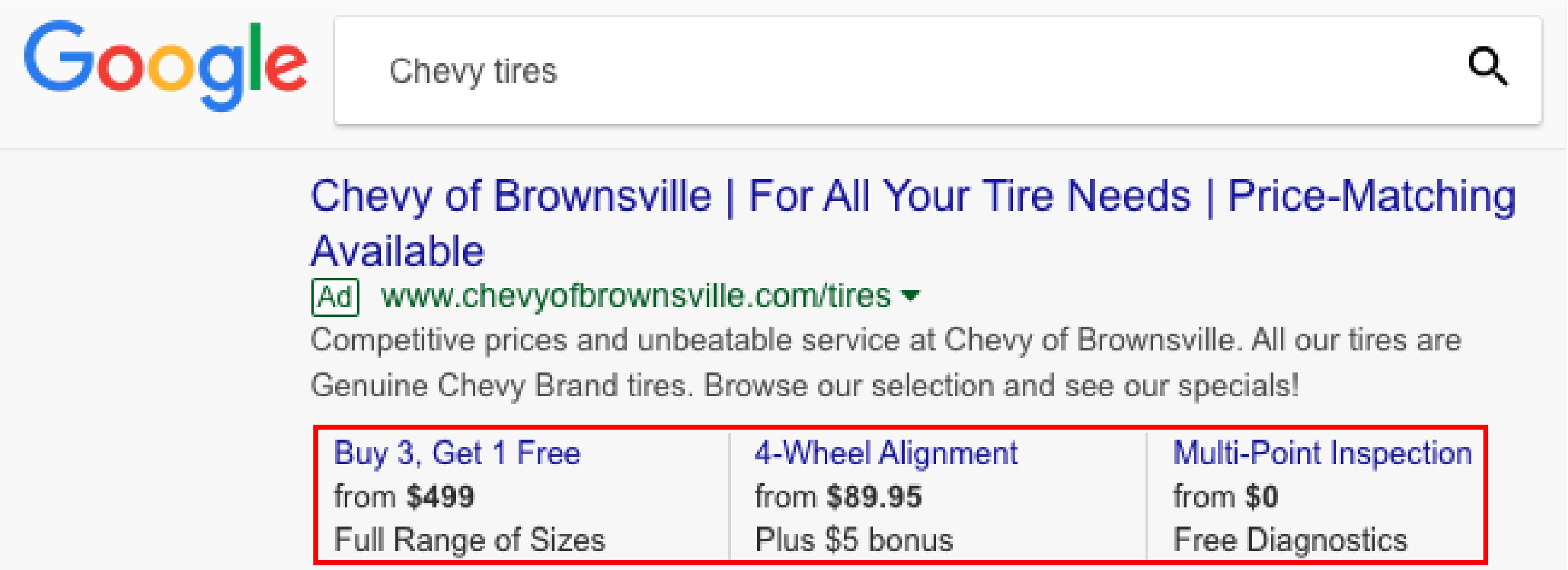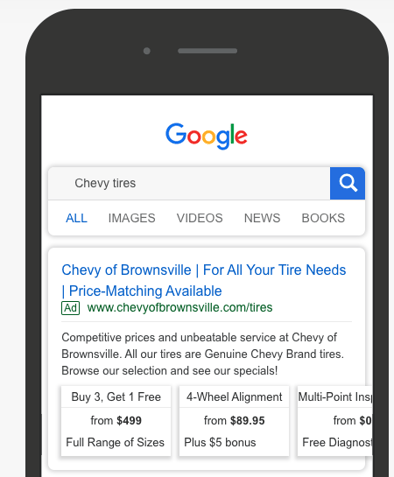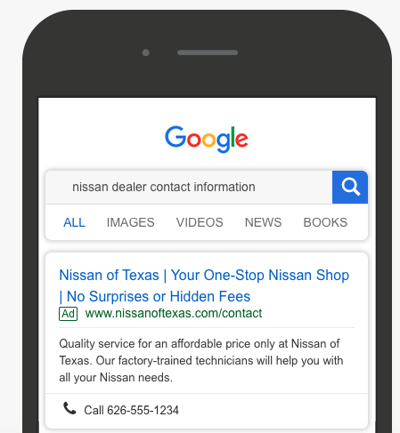Paid Search ads are basically sophisticated text ads that are triggered based on a user’s search query. While traditional Paid Search does not enlist flashy images, gifs, video, or audio to help grab viewers’ attention, there are ad extensions. With the help of Google, ad extensions play a key role in capturing attention and driving performance.
About extensions
Paid Search is a versatile advertising format because of its ability to support ad extensions. These ‘extensions’ expand your ad with additional information giving consumers more reasons to choose your business. Extensions help increase an ad’s click-through rate by including critical features such as call buttons, location information, links to specific parts of your website, and more.
How they work
Paid Search extensions are powered by search engines like Google. Google Ads chooses which extensions to display based on each individual search on Google. Ad extensions add more content to your ad, providing greater visibility and prominence on the search results page. They also offer consumers additional ways of contacting your business through more interactive ways such as Location or Call extensions.
When and why they show up
It’s important to understand that adding an ad extension does not guarantee it will show up with your ad all the time. Extensions display with your ad in the following conditions:
- The extension(s) are predicted to improve your ad performance.
- Your ad’s position and Ad Rank is high enough for extensions show. To show extensions, Google Ads requires a minimum Ad Rank.
Factors that affect when ad extensions are displayed
There a few factors that affect when Google will show your ad extensions, however, increasing your bid or the quality of your ad(s) often helps extensions show.
- Ad Rank combines your bid ($), ad quality, landing page quality, Ad Rank thresholds, the context of the person’s search, and the expected impact of extensions.
- Ad position: The space above Google search results is a battle ground. There’s little room available and only ads in higher positions get the spot, meaning they have the space to show extensions. Ads in lower positions (farther down the page), typically do not have as many extensions as ads in higher positions.
Want to learn more about Paid Search ad extensions? Check out our YouTube video:
Five common types of ad extensions
Selecting which ad extensions to use depends on your company’s goals. We’ve organized some of the most common extensions by the goal they seek to achieve.
To help you see how these ad extensions look in a real scenario, we outlined each extension with a red box (see images below). In the mobile examples, see if you can find the extension yourself. This may be harder than you think—most ad extensions typically appear differently on mobile!
On-site conversions
Sitelinks add more links to your ad that take people to specific pages on your website. When someone clicks a sitelink extension, they are taken directly to the information they want to know or buy.
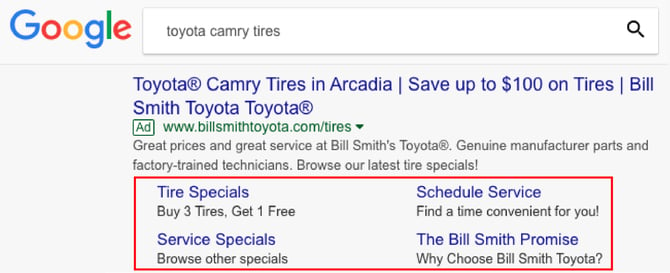
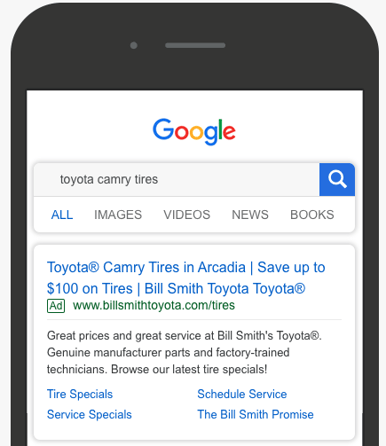
Structured snippets allow you to highlight certain aspects about your products and services. These extensions show up under the text of your ad as a header with a list of values. Structured snippets are basically a preview of the range of products and services you offer before someone clicks your ad.
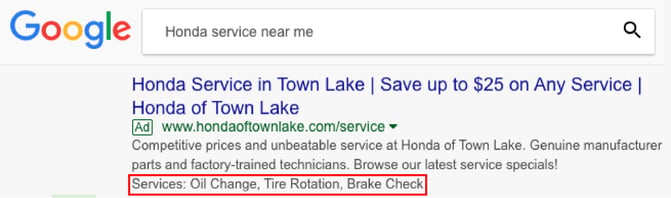
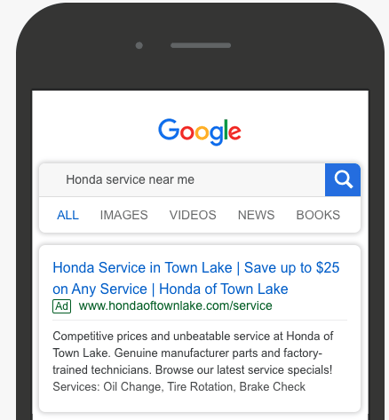
Price extensions allow advertisers to show a broad range of services and products by linking people directly to that product’s page. These extensions appear below your text ad and show up to eight ‘cards,’ allowing people to see different product/service options and prices.
Getting customers to contact you
Call extensions allow you to add your business’ phone number to your ads, helping increase clickthrough rates and opportunities for conversion. People can tap or click a button to call your business directly.
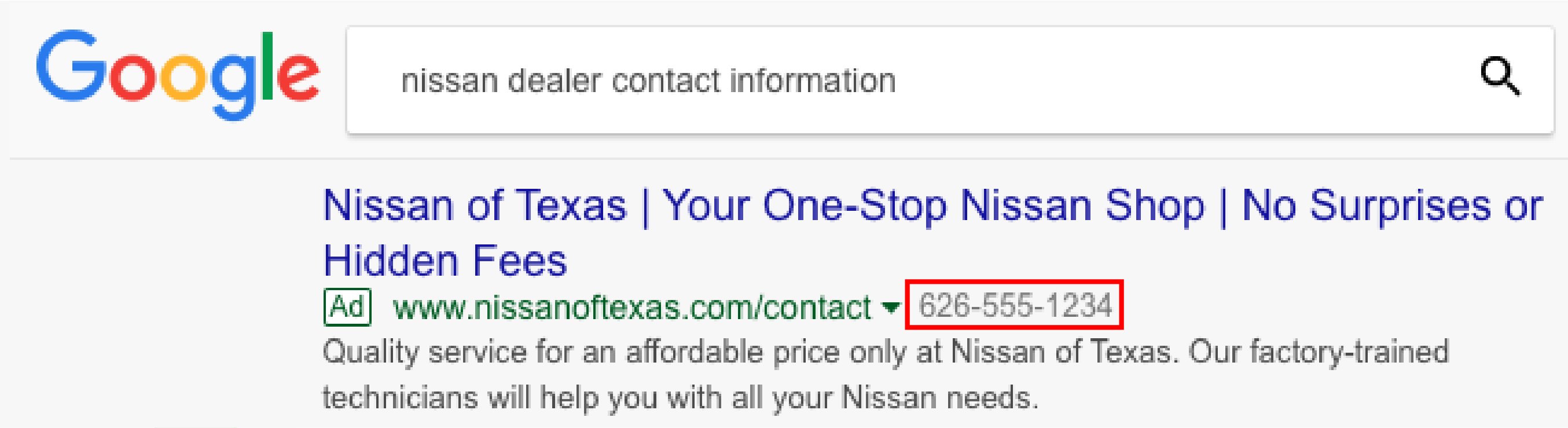
Getting customers to purchase from your business location
Location extensions encourage consumers to visit your business by showing your ads with your address, a map to your location, or the distance to your business. People can click on the extension for more information or to go to your location page, which typically includes your hours of operation and directions to your business.
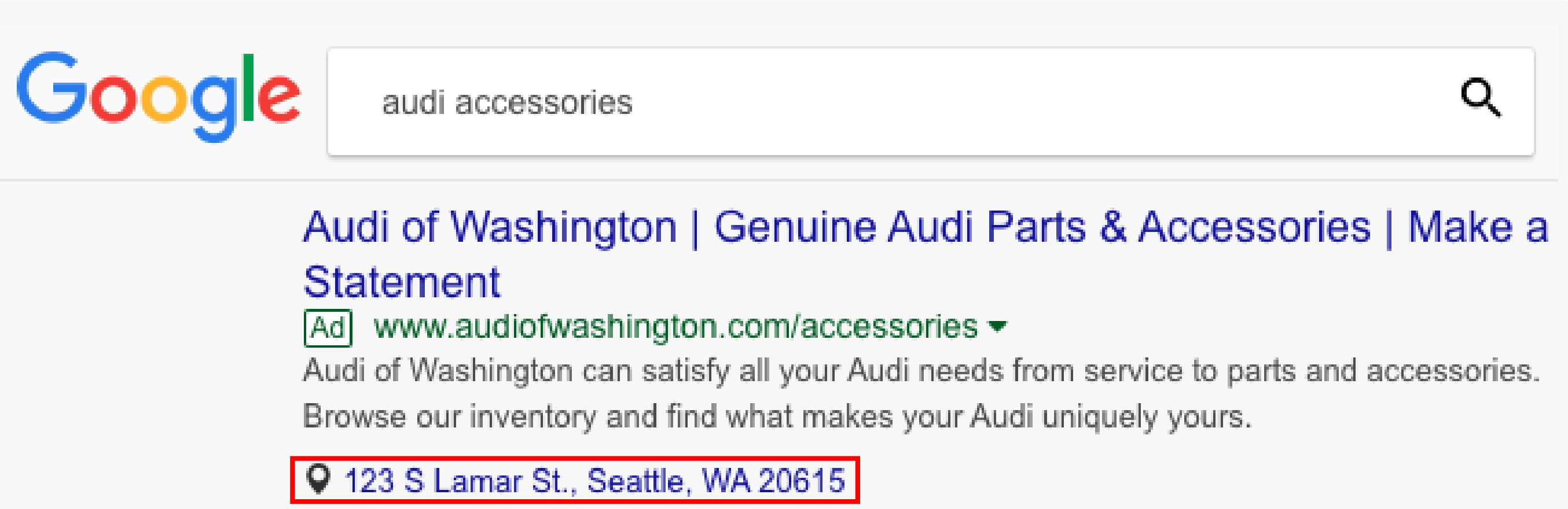
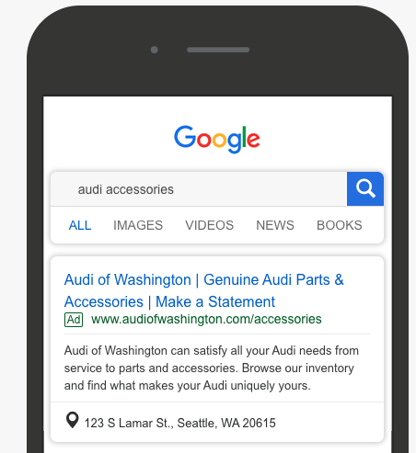
Piecing it all together
If all the ad extensions mentioned above were displayed, your ad would look like the example images below. Notice the slight differences between the mobile display and the desktop display. Due to different screen sizes, some ad extensions appear differently on mobile.