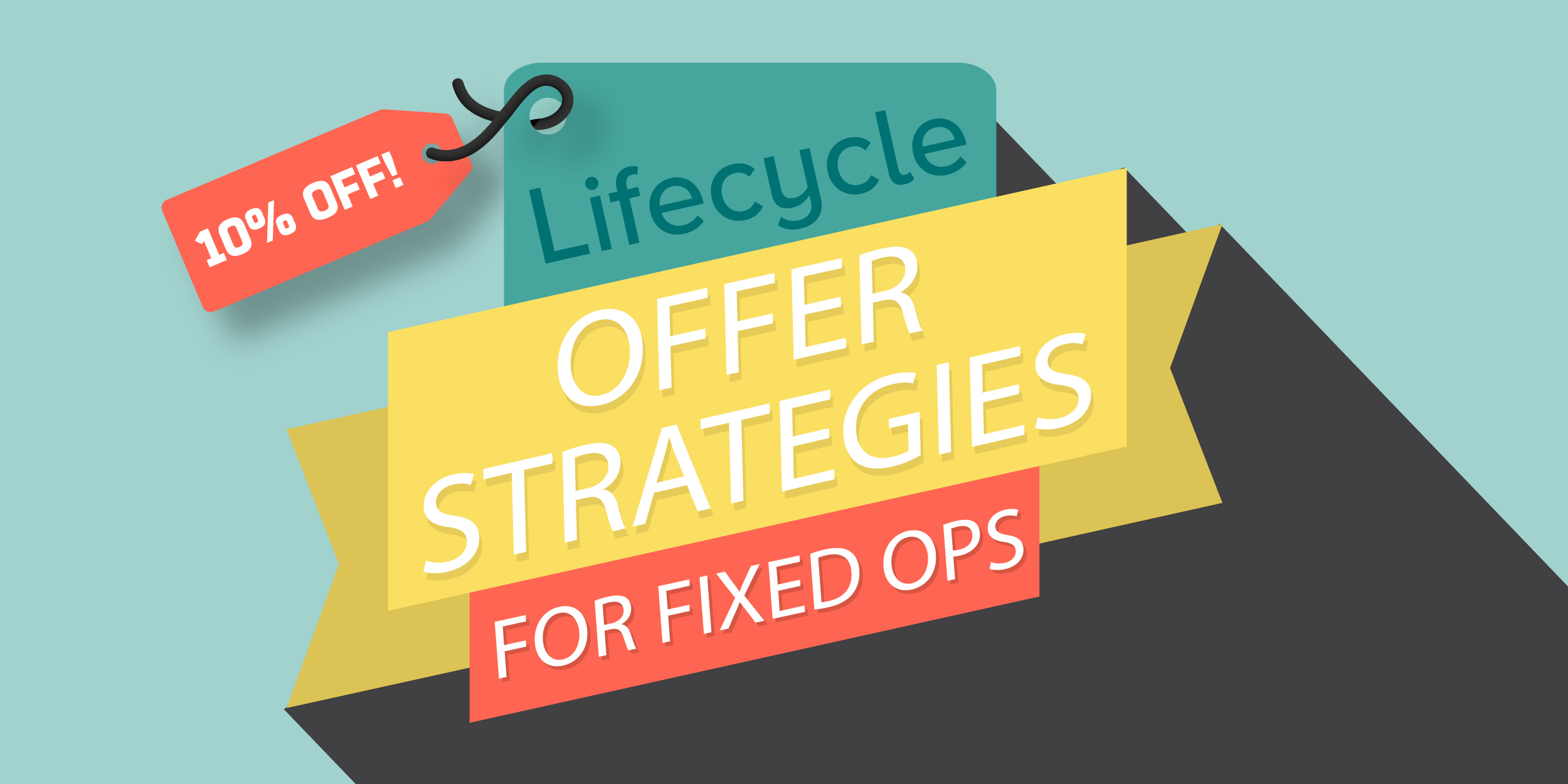In part one of our email deliverability series, we covered the basics of 'Who' should receive your email campaigns. For part two, GSM will take a deeper-dive into 'How' an email travels from send to receive -and everything in between.
How to send a successful email (Part 2 of 3)
Let's take a closer look at 'How' your emails should be sent for the best sender reputation and email deliverability rate.
How an email is sent
An email has to jump through many hoops to make it to the right inbox. Below is a simple representation of an email’s journey—from send to receive.
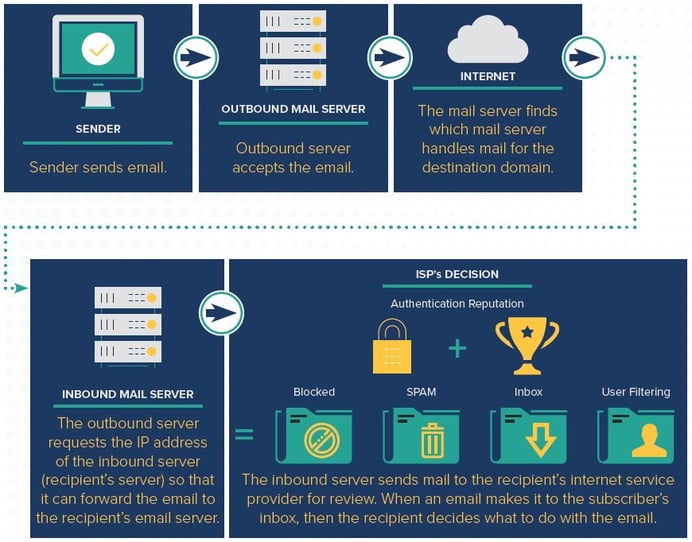
How an email is sent
Inbox providers look at a combination of five different metrics to determine the rate at
which a message will reach the intended inbox.1
- How many subscribers do not open the message (ignore it)
- How many subscribers click the spam button
- How long subscribers view or read the email
- How many subscribers move a message from the inbox to the spam folder
- How many subscribers move a message from the spam folder to the inbox
Avoiding Spam Traps
Spam trap refers to when an email is sent to someone who has not given permission to be contacted (opt in) or when a user marks your email message as spam. This is actually worse than someone unsubscribing to your emails because it ruins your email domain’s reputation (sender reputation).
If your email is marked as spam, mailbox providers (Outlook, Yahoo!, Hotmail, Gmail, AOL) will then mark all of your incoming messages as spam. Spam traps work to identify email senders who are not following best practices by emailing people without their consent.
Common spam traps include:
- Typo trap – an email address with a misspelled domain name helps identify senders who do not have a formalized opt-in process
- Clean trap – an active email address that has not opted into any of your email communications (only legal in the US!)
- Grey or inactive domain – an email address that was once active but has been out of use for a period of time—typically in the last 12+ months
Are you ready to become an email guru?
Download our free email delivery guide ![]() for actionable best practices and more!
for actionable best practices and more!
What does it mean when an email bounces?
A bounced email is an email that cannot be delivered. There are two types of bounced emails:
| Hard bounce – results from an email address that is invalid or does not exist. These emails will never get delivered and should be removed from your subscriber list. |
Soft bounce – involves valid email addresses that could not receive email because the subscriber’s mailbox was full, the message was too large, or the server was down. Soft bounce issues, however, can be easily fixed. |
A clean database helps deliverability
A clean subscriber list is just as important as one that is continually growing. To keep your email deliverability in top shape, your database should be cleaned or updated regularly. Ideally, businesses should clean up their subscriber list(s) every six months or once a year, at a minimum.2
Now that you have learned about who should receive emails and how to send them, it’s time to discuss ‘What’ should be included in your email content to give it the best chance of reaching subscribers’ inboxes.
1,2 Yes Lifecycle Marketing, 2018: Email Deliverability Guide