Let’s talk about your inventory and a few small, yet effective, changes that can help move units. You may have some of the previous year’s models left in your new inventory, as well as some old age units you need to get off your lot. Below are suggestions that you can tailor to your dealership, your market, or to highlight the vehicles your customers are looking for now.
1.) Merchandise to Move Vehicles off Your LotIf you’ve ever looked at heat mapping on your homepage to see where visitors are clicking, you’ll most likely see something like this:
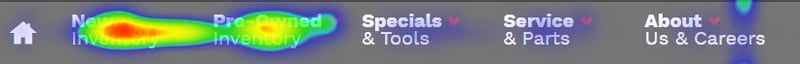
The majority of people are using the main navigation to search your inventory, so it is important to sort your inventory in a way that quickly, and easily, provides your customers with the results they want. What is the first vehicle they will see? Is it an Explorer? A Mustang? An F-150?
Here are a few ways you can sort your inventory to show the vehicles you want your customers to see first:
- Alphabetical by model – This is the most common, default sort for your inventory. Alphabetizing your inventory helps auto-shoppers quickly find their vehicle of interest, decreasing the likelihood of visitors defecting from your site. The newest year will show first by model. For example, 2018 4Runners will show first, 2016 4Runners next, followed by the 86, Avalon, and so on.
- Custom sort based on customer interest– Sort your inventory based on units you need to move or highlight, or by vehicles that your customer base is searching for the most. For example, if you have units that have been on your lot for over 100, 150, 200+ days, you can set those vehicles to show first, based on the ‘Days in Inventory’ count.
- Old age units first for higher visibility- If you’re having issues getting used vehicles off your lot, this might be a good option to try. Highlighting the oldest vehicles can add another level of exposure, and reach customers in the market for vehicles you need to move, before flooring costs mount up.
- Manufacturer-first – Is the majority of your pre-owned inventory your OEM’s primary brand? Why not showcase and highlight that brand on the used side as well. You can even pick which models show first.
It’s important to have specials and/or featured vehicles; however, there’s a point where too many discounts or price cuts can take away from the focus of those vehicles. Take the time to choose a handful of vehicles, using similar criteria from above, to create your specials and/or featured vehicles. Old age units, overstocked models, and even hard-to-find used vehicles can be on the featured list.
3.) Creating a Specialized Inventory Set
Do you have an amazing selection of used vehicles under $10K or a selection of specially-equipped trucks with tire or wheel upgrades, lift kits, and other accessories? Did you know that as long as you have a common piece of data in your inventory feed - like a unique trim, stock number, or model code – you can create specialty inventory sets for your dealership site? You can use a common piece of data or common feature to create a specialized inventory set that will make these models more visible to a customer visiting your site.
4.) Inventory-Sharing
Imagine reducing lost sales by having the vehicles in-stock that potential or in-market customers want. GSM’s website inventory-sharing feature prepares your dealership for upcoming sales opportunities, and helps you rank higher in search results because you have more vehicles listed in your inventory.
This strategy works particularly well for dealer groups, or neighboring dealerships, by offering opportunities among dealers to reach common goals, operate more efficiently, and increase profitability. You can grow your virtual inventory, vehicle sales, and interest in your inventory by showing auto-shoppers the vehicles they want- even if they’re not currently on your lot.
Inventory sharing offers tremendous flexibility in a consumer’s ability to research and browse their next vehicle. This provides a great boost to small dealerships as the opportunity to generate vehicle leads specific to the store increases with the addition of more inventory options. Smaller dealerships also have an opportunity to receive leads they would not normally receive and to work them into a vehicle that is on their lot.
With virtual inventory-sharing, dealers can experience:
- Immediate access to quick-selling inventory
- Enhanced local brand recognition with a larger available vehicle selection
- Reduced stock time for slow moving inventory

Regardless of manufacturer or dealership size, there are a number of simple strategies you can use to put the spotlight on your inventory. However, before you start making any changes to how you merchandise your inventory, you need to assess your inventory’s health. How many old-age units are on your lot? Are there any particular models that aren’t selling as well? Are there any vehicles that customers want that are NOT in your current inventory? After assessing your inventory, create a goal and a plan to put it in action.